Listen or Subscribe
It’s time for Episode #4 of our popular Blog Talk series. Trevor shares our description of Blog Talk as “coffee talk for bloggers”. Just imagine we’re at the coffee shop talking about the best ways to get your food blogging game on! Marly and Trevor discuss the nuts and boils of food blogging and give their opinions on various topics. Hopefully this makes the whole blogging process a little bit easier. Today’s theme: Blog Talk: Recipe Plugins. If you’re loving Blog Talk, take a step back in time and listen to a few of our other shows: Blog Talk: Republish Old Content and how about Blog Talk: Social Media Live.

Today Trevor and I are back for another episode of Blog Talk. Sometimes blogging can be so frustrating because you’re trying to figure everything out on your own. Why not listen in as Marly and Trevor talk about the behind-the-scenes of their own food blogs.
Blog Talk, Episode 4
In Blog Talk, we’ve got three rules:
Rule #1 of Blog Talk: There are no stupid questions in Blog Talk
Blog Talk Rule #2: There’s no crying in Blog Talk
Rule #3 of Blog Talk: Disagreements are welcomed
If you’ve got topics you’d like for us to discuss, just keep on scrolling and you’ll find contact information for Trevor or me. Drop us a line and let us know what you think of Blog Talk!
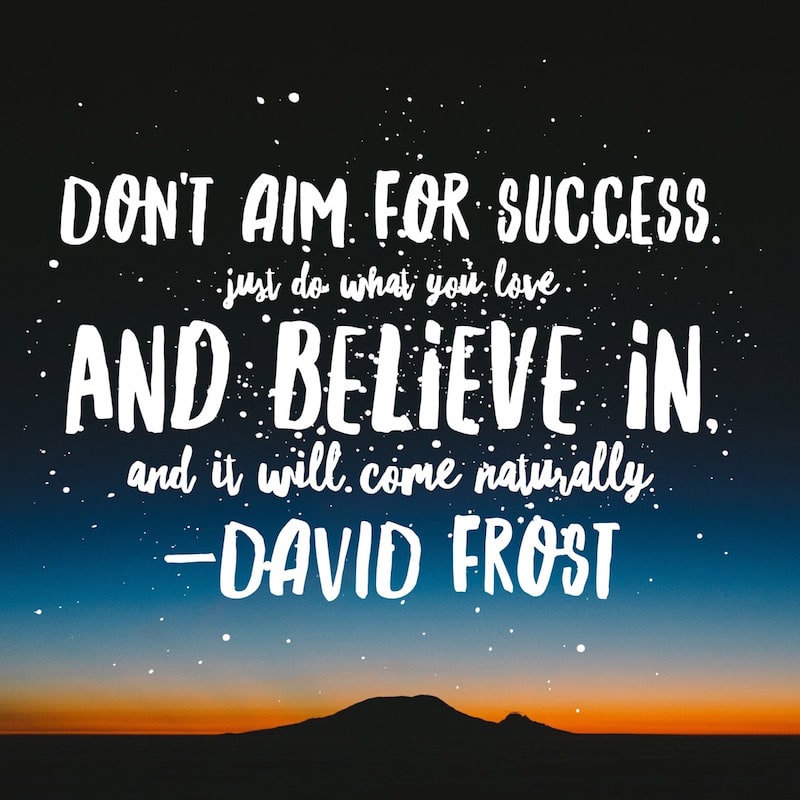
Our goal at ChoppedCon is to help you be your best. We hope this Blog Talk: Recipe Plugins is helpful to the important work you’re doing every day!
Now, go forth and Be Your Best You!
Featured Content – Blog Talk: Recipe Plugins
Here are some of the highlights of today’s post on Blog Talk: Recipe Plugins:
- We talk about what this Blog Talk thing is about
- The first question: What recipe plugin do you use?
- The big topic of the day is Recipe Plugins
- Trevor discusses JSON LD (see link below)
- How do you decide whether a recipe plugin is good for you?
- What are some of the questions you should be asking when taking on a recipe plugin?
- Why can’t you just use HTML for your recipes
- Are you “on call” for your audience over the holidays?
- The second question: Do you use nutritional information in your recipes? If so, how do you do that?
- Both Marly and Trevor use nutritional information intermittently
- Trevor talks about the urban legend that if you don’t have nutritional information you won’t be displayed in the Google Tray
- The Google Tray is the image that is highlighted before the sites are listed
- Trevor describes that being in the Google Tray is very nice because it can get some nice results
- Marly has done some research on how to provide nutritional information in your recipes (see link below)
- We agree that if you’re going to put nutritional information in your recipes, you might as well add them to your recipe plugin for that recipe so you have the data attached to your recipe
- Question 3: How do you create a recipe index?
- First they create custom categories (called taxonomies) via Custom Post Types UI
- Next, they have a plugin called Search and Filter Pro allows you to look at different meta data on your posts and display taxonomies.
- Trevor talks about how this helps provide return customers to their site
- Having this feature also helps them provide related content to their readers
- This page generates links so they can share it with folks looking for specific types of recipes
- Question 4: How can I get better background boards for my food photography?
- Trevor talks about how they’ve done some DIY boards and purchased boards
- We discuss some different options for creating your own
- Fifth question: Do you have an email popup plugin?
- We talk about the new rule by Google about popups on mobile
- Trevor admonishes you to remove popups that can come up on mobile
- Marly talks about her experience using LeadPages
- We discuss different options for opt-in plugins
- Trevor explains the settings they use for the opt-in
- Sixth question: Why do my videos look fuzzy when I load them on FB?
- Trevor describes how FB is always throttling connection vs. high definition viewing. It’s better that FB serves up a video that’s slightly lower resolution so it’s not constantly stopping the video
- Marly translates the above to mean: Chill out, my people!
- In fact, ask someone to take a look at your video if you have worries. If they say it looks good, then you shouldn’t worry
- Trevor shares one of their new year’s goal: to work Monday through Friday and take the weekends off
- Marly shares that their new year’s goal is to see more live music, something she and her husband really enjoy
More from Marly & Chopped
- Connect with Chopped Academy Online: Instagram | Twitter
- Connect with Marly: Namely Marly | Instagram | Twitter
- Related Post: FriChats: Why You Should Quit Blogging
- Related Post: Check out Episode Two of Blog Talk: Social Media Live
- Look at this Nutritional Information Recipe Tools
- Production, music, graphic art & sound design by Shawn Beelman
- Learn about future Chopped Podcast episodes and get some awesome tips on food blogging by subscribing to the ChoppedCon newsletter. Just add your email in the subscribe section at the bottom of this page. You’ll be glad you did!
More from Trevor
- Connect with Trevor Online: Instagram | Twitter
- Connect with Trevor’s site: The Blog Village and Show Me the Yummy
- Listen to Trevor and Jennifer on the Chopped Podcast
- Trevor talks about JSON-LD as new scheme requirements for recipe plugins
- Check out the Show Me The Yummy Recipe Search Page to see how they provide a recipe index for their audience
- Trevor said they have Ericsson Wood Boards for food photography, but they also have some DIY too
- Learn about the Show Me the Yummy Video Workshops
Want to suggest a topic for our next episode? Send an email to Marly.
Subscribe to the Show & Feedback
Thanks so much for listening to today’s podcast. I hope you found it informative and helpful to the work you do every day. Make sure you don’t miss out on any of the Chopped Podcast episodes by heading on over to iTunes to subscribe to the Chopped Podcast. While you’re there, provide a review and rating is a great way to help other podcast listeners find it too! That’s it for today’s podcast. As always, thanks so much for joining in the discussion!
 Ready to Grow Your Audience?
Ready to Grow Your Audience?
2 Responses to Ep #117: Blog Talk: Recipe Plugins and Email Lists