Listen or Subscribe
Listen in as Marly talks about the Top 11 Tips for Preparing Recipe Posts for Food bloggers. There are a lot of steps involved in creating recipe posts and Marly talks about best practices to help you refine your process.
If you ever feel like the Pig Pen of food bloggers. You know who Pig Pen is. Right? He’s the character from Charlie Brown’s friends that constantly had a dust cloud around him. So, sometimes it’s easy to feel like that character. Like everything feels SO hard about food blogging…but only for YOU…everyone else has it all figured out. Well, I’m here to tell you that even the most accomplished food bloggers have scratched their heads from time to time or a lot of the time, trying to figure things out.
Do you love the creativity of food blogging? Check my post called Marly’s Hierarchy of Creativity. Also, if you’re interested in the business models for food bloggers, check out my post on Top 3 Revenue Models for Food Bloggers.
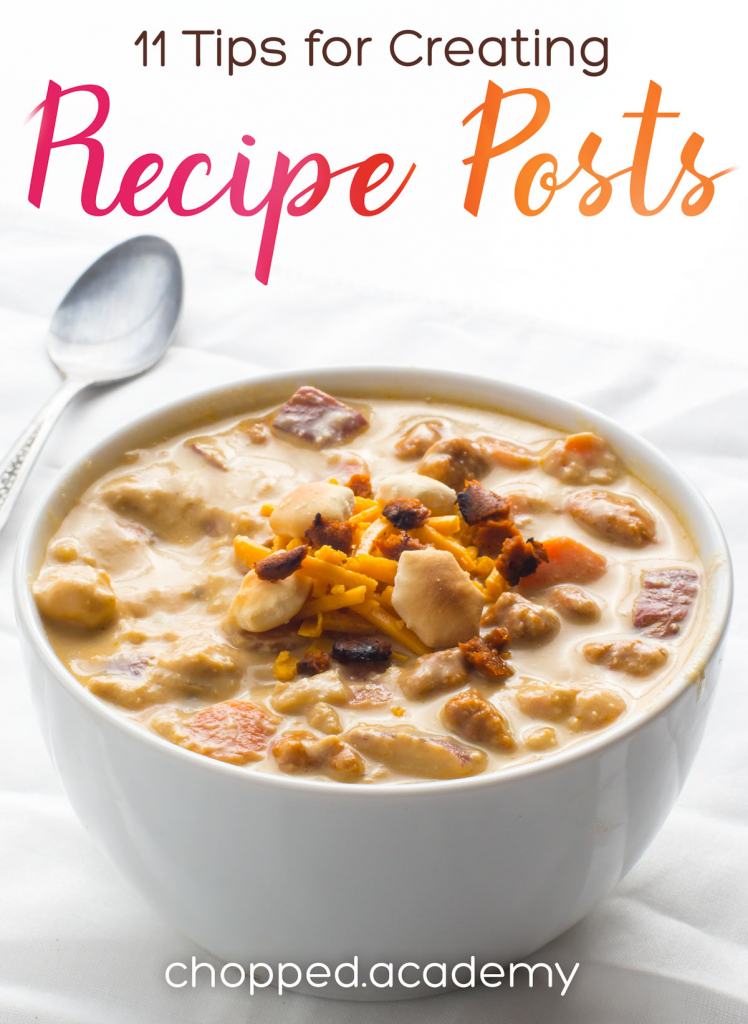
It’s easy working for other people. Have you ever heard yourself say that? I have, for sure! And I’ve also found myself thinking how hard it is working for myself because I’m the one making all the decisions; setting the vision. On paper it seems like it would be easier to set the vision for yourself, but it doesn’t take long before you begin to realize working for yourself can be hard!
In my mind, it all comes down to creating processes. How do you do the work that you do. Let me say that differently. How do you CHOOSE to do what you do.
You are your own food blogging boss! you get to decide how things go. That’s freedom, my friend. But with freedom comes great responsibility. And that can feel like a burden.
Because i want to do things RIGHT! I don’t want to do them wrong!
But here’s where things get interesing. Who’s to say what’s right and wrong? What if there is no WRONG way to do it? What if the only WRONG way to do it is to not do it at all because you’re so worried about doing it right.
I’ve spent many a day in the funk of worrying about how I was doing things. Until, one day, I just decided to do it. Of course, it helps that I’m a curious person and I would just ask people how they go about doing things. You’ve probably heard me even on this podcast ask some guests how they do certain things, like editorial planning.
I’m even creating a series of courses showing some of the processes food bloggers use for different things, like Instagram, Pinterest, SEO and more.
Tips for Preparing Recipe Posts
There’s a LOT that goes into it, preparing recipe posts. Personally, I think food bloggers have one of the most difficult processes of just about any blogger out there. Because there’s so much that goes into each and every post.
So, let’s get to my tips for preparing recipe posts!
First, let me explain. A lot of what I’m about to share with you is based on my own processes, but some of these tips are things I’ve gathered from the hundreds of interviews I’ve done with other food bloggers.
I hope you find something in here that helps develop or expand your process for preparing recipe posts.
- Use a Tracking Tool. This may be google calendar or some software that you’ve purchased. You could even print out a number of free monthly calendars online. I tried that for awhile but it didn’t end up sticking with me for the long haul. For me, I created a spreadsheet. Shawn thinks I could have my whole life on a spreadsheet and he’s almost right. Not quite, but almost. I love a good spreadsheet. So I created one that works by month and I input the number of posts that I’m creating that month and then I added some columns to track certain things I do for each post — like recipe testing, shooting the photos, creating draft posts, etc. — and my spreadsheet will tell me the % done. I love this because I’m competitive. That means I like playing games. This spreadsheet helps me feel like my recipe posts are a game. Because I go to the spreadsheet and it tells me what % done and so I start playing the game by figuring out what I need to do next so I can add another “yes” to another box, thereby getting closer to 100% done. I can’t tell you how much I love it when I get to my spreadsheet and it says 100% done. What a relief. So, that’s step #1. Find some kind of tracking tool that works for you and then use it for preparing recipe posts. It doesn’t mean you have to stick with it, but it helps you to start thinking outside of the box.
- Batch Your Work. I’m a big believer in batch work. I have a tendency to create several recipes at a time when we’re doing photo shoots. It means my kitchen looks like a disaster, but we have everything out and we shoot it all. I do the same thing with recipe testing and with writing the posts too. I’ll oftentimes find myself sitting on the couch writing the content for several posts, one after another. Another thing I like about batch working is it breaks down into small steps. That means at any one time I don’t have to do ALL the things for one post. Instead I do small steps for several posts, like write out the recipes, or create a draft post, or do the keyword research. I find there is economies of scale with this because my mind is on creating drafts so it’s easy for me to do that for four posts instead of one.
- Do Keyword Research. I use a couple of sources for doing my keyword research. I use Google Adwords to determine the popularity of the topic and the wording I’m considering for a recipe. Should I call my new recipe Vegan Banana Chocolate Bars? is that term too competitive? Then I also use google search to see how many people are actually writing about it. If you’re curious about the practical applications of SEO for food bloggers, we have an online course coming up soon at Chopped Academy. It will include screenshares from real bloggers showing how they use SEO in practice. Be sure to go to chopped.academy and scroll to the bottom of the page to sign up for our newsletter so you’ll be the first to find about this new course when it’s available.
- Create a Draft Post when You’re Recipe Testing. When I’m planning a recipe, I will create a draft post on the blog and go ahead and input the recipe. In fact, I will even write out the recipe steps too. That very first step, visioning the recipe like that, is an important part of the process. Then when I test the recipe, I can write down thoughts in the post. Sometimes I might think of a funny story that goes along with the food, or I may have made a mistake as I was testing, and it can be funny to talk about those too. Or, I might think of variations. I like to create a list of ways my readers can alter recipes. I got this idea from Sabrina Snyder in Episode #82. I love giving my readers lists of alternatives and google happens to love lists too. So it’s a nice combination.
- Create a Draft Template. I have a template post that I keep in my drafts. When I create a new post, let’s say it’s for the new Banana Chocolate Bars I’m working on, then I will go to the draft template, copy it, and add it to my draft Banana Chocolate Bar post. That way the draft post already has some content. This is where I go back to my spreadsheet and tick off “draft created”. One thing I have learned the hard way, is to never schedule a post that is not complete. I have done that before anticipating that I would go back in and do the writing and then I forgot and you can just imagine my horror when I had to rush and quickly get that post done. How embarrassing!
- Add Photos. Shawn and I do the photos together, but he has become the photographer. I style our shots we do all the shoots together. One thing I love about working with Shawn is he’s very judicious. I used to take a 100 photos for just one recipe. I kid you not. Shawn and I spend more time working the shot and taking fewer photos. It sure makes the editing process go much more quickly! Then Shawn uploads the photos to his computer and we pick the ones for our posts. Then he uses PhotoShop to edit the photos and add our watermark and upload them to the site. As soon as they’re loaded to the site, I will add the photos to the draft post. I prefer having the photos in the post before I do the actual writing because I find they give me inspiration. I want my writing to be evocative and inspiring and if I have a photo of those delicious Banana Chocolate Bars right in front of me? That’s a big help!
- Use a Planner. OK. You may be saying — what, I have to use a tracker and a planner? The tracker helps you plan and track the development of the recipes. But there are still a number of others things that need to be done. A planner can help you stay on track. I use a Passion Planner. If you have never tried a Passion Planner, I highly recommendd them. I love the layout. I get the undated version because when I’m on vacation and not using it as much, I can start right up where I left off. Also, I don’t use the month view of the calendar that much. I mostly like the week to week format and the opportunity to write down tasks.
- Write Your Posts. I still am SO in love with Christine Pittman’s process for writing her blog posts. Go back to Episode #31 and you can listen to her describe it. Basically, she goes for a walk and dictates her notes based on each recipe. She says she draws lots of inspiration when she’s out walking. She uses the speech to text mode and then she either sends that to her virtual assistant or she copies it to the draft post.
- Look for Four Things with Each Post: For me a good post needs to: a) be personal, b) add value, c) be relevant, and d) create desire. To be personal, I might add a story about something that happened in my life. Sometimes that’s relevant, and sometimes it’s not. So if I’m writing about Crostini with Cherry Tomato Salsa, I might talk about how I used to hate tomatoes and then tried them again and one day liked them. It illustrates how tastes change over time or based on the kinds of foods you eat. As I added more plants into my diet, it made sense that I then began to like even more plants. To add Value, I like to talk about the health benefits contained in the ingredients of the recipe. That’s my main way of adding value. However, I also frequently create a list of ways my readers can adapt a recipe. I got this idea from Sabrina Snyder back in episode #82. I love offering options for my readers and it just so happens that google likes list. It’s a nice combination.To be relevant, I try to keep my posts fairly tightly focused on the recipe. That means I may take a moment to talk about the ingredients in the recipe, or I may discuss health benefits as I said above. I used to go into stories that weren’t as relevant and now if I have something like that I want to share, I will put it on a separate post. This is personal preference, of course, but this is how I operate. To create desire, I try to share tantalizing photos, but also describe the ways we use this recipe in our lives. Also, I think sharing about the recipes on social media helps create desire as well.
- Check Your SEO. I use the Yoast SEO tool and I do a quick check at this point to make sure my tags and categories are right. I also scroll down to the Yoast plugin and make sure I’ve got all the bases covered, including the meta description, and more. Now, I agree with Casey Markee in Episode #124 who talks about why we need to use the Yoast plugin, but not take it too seriously. I used to pay attention to the grade on my writing, but I found the style of writing Yoast prefers does not jive well with my own, so I ignore that part. But I do like to make sure I’ve used the keyword in first paragraph and in one of the headers.
- Schedule the Post, including scheduling social media shares. The last step in my process of preparing recipe posts is scheduling the post. I use CoSchedule. If you’d like to learn more about the ways food bloggers use CoSchedule, go back and listen to episode #23 with Nicole Johnson who was working with CoSchedule at the time. I love how CoSchedule is embedded in my post. So I just scroll down to the very bottom and start writing my social media posts right there. I try to write most of them differently, noting that the way I describe those Banana Chocolate Bars will be different on FB than it is on Twitter, etc. I feel like getting these social media posts done right takes a fair amount of creativity so I have to be in the right mindset. But once the social media shares are all ready to go, I will schedule the post for the day and time I want it to publish.
One last note on preparing recipe posts. I do not schedule posts to Pinterest using CoSchedule. Once the post is published, I manually share the post to my board where my virtual assistant finds it and adds to my scheduled shares. And, of course, talking about Pinterest leads us to another entirely different discussion. I could say the same for Instagram as well.
So, let’s save those for another day.
Show Notes
This episode on tips for Preparing Recipe Posts mentions resources you’ll want to check out:
- Related Post: Christine Pittman talks about her Blog Post Production Process
- Related Post: Nicole Johnson on how Food Bloggers can use CoSchedule
- Related post:Sabrina Snyder and The Fast Growing Food Blogger
- Connect with Chopped Academy Online: Instagram | Twitter
- Connect with Marly: Namely Marly | Instagram | Twitter
- Today’s post production, music, graphic art & sound design by Shawn Beelman
- Subscribe below to be the first to hear about future Chopped Podcast episodes and get some awesome tips on food blogging. You can subscribe at the bottom of this page. You’ll be glad you did!
Subscribe to the Show & Feedback
Thanks so much for listening to today’s podcast. I hope you found it informative and helpful to the work you do every day. Make sure you don’t miss out on any of the Chopped Podcast episodes by heading on over to iTunes to subscribe to the Chopped Podcast. While you’re there, provide a review and rating is a great way to help other podcast listeners find it too! That’s it for today’s podcast. As always, thanks so much for joining in the discussion!
 Ready to Grow Your Audience?
Ready to Grow Your Audience?